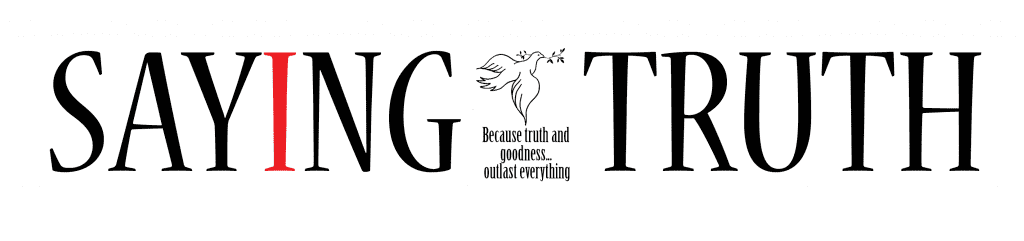There is no question that Google Chrome is the best web browsing software in the market. It is lightyears ahead of other browsers like Apple’s Safari, Microsoft’s Edge and Mozilla Firefox in terms of features, performance, applications, speed and innovation.
But are you using it to its full potential?
Here are some everyday hacks of Google Chrome that everyone is not aware of and using them will take your web experience to a whole new level. Read on to find out what they are:
Customise your search engine
Let’s face it, no one types www.google.com or www.bing.com when we have to search for something specific on web. We just open chrome and start typing in the address bar, whether it is a regular search, a Wikipedia page, a movie’s IMDb score or a product we want to shop for. Well, there is a way of searching for specific websites faster by making them custom search engines. You can add new custom search engines and assign a keyboard shortcut to them in your search settings for Chrome. Now instead of typing your query on the address bar, you can directly use the keyboard shortcut and can get directly navigated to the targeted website.
Extensions
When it comes to apps and extensions, no other browser beats chrome. Anything you can think of, Chrome has an extension for it. You can block ads, check your grammar and typos or close all tabs together simply by adding extensions to your Chrome.
Pinning Tabs
The first few things I do as soon as I open Chrome include checking my mail, indulging in a bit of Facebook or reading some articles on Business. With Chrome, you can pin your most used tabs on its home screen and access them with just a click. You can pin any tab on your home screen by right clicking on an open tab and selecting ‘pin tab’ option.
Bookmarking multiple tabs
There are times when you are researching about something on the web and one page leads to five different pages and those five further lead to another five pages. And in the middle of the research, if you need to leave your system for an urgent errand, there is no way of finding all those tabs together. Or is there? Just use the keyboard shortcut Ctrl+Shift+D and every open tab on your Chrome will get bookmarked in a new folder. Now you can pick up where you left off easily.
Reopening all closed tabs
If you accidently close a few important tabs or the entire browser, just use Ctrl+Shift+R to reopen them all together instead of opening them one-by-one from the browser history.